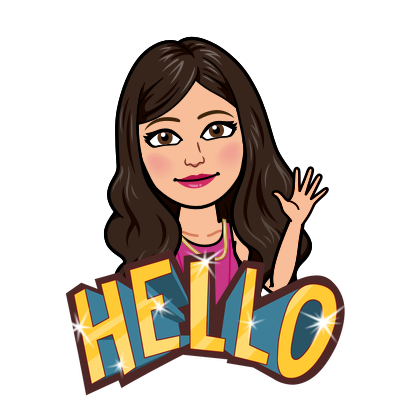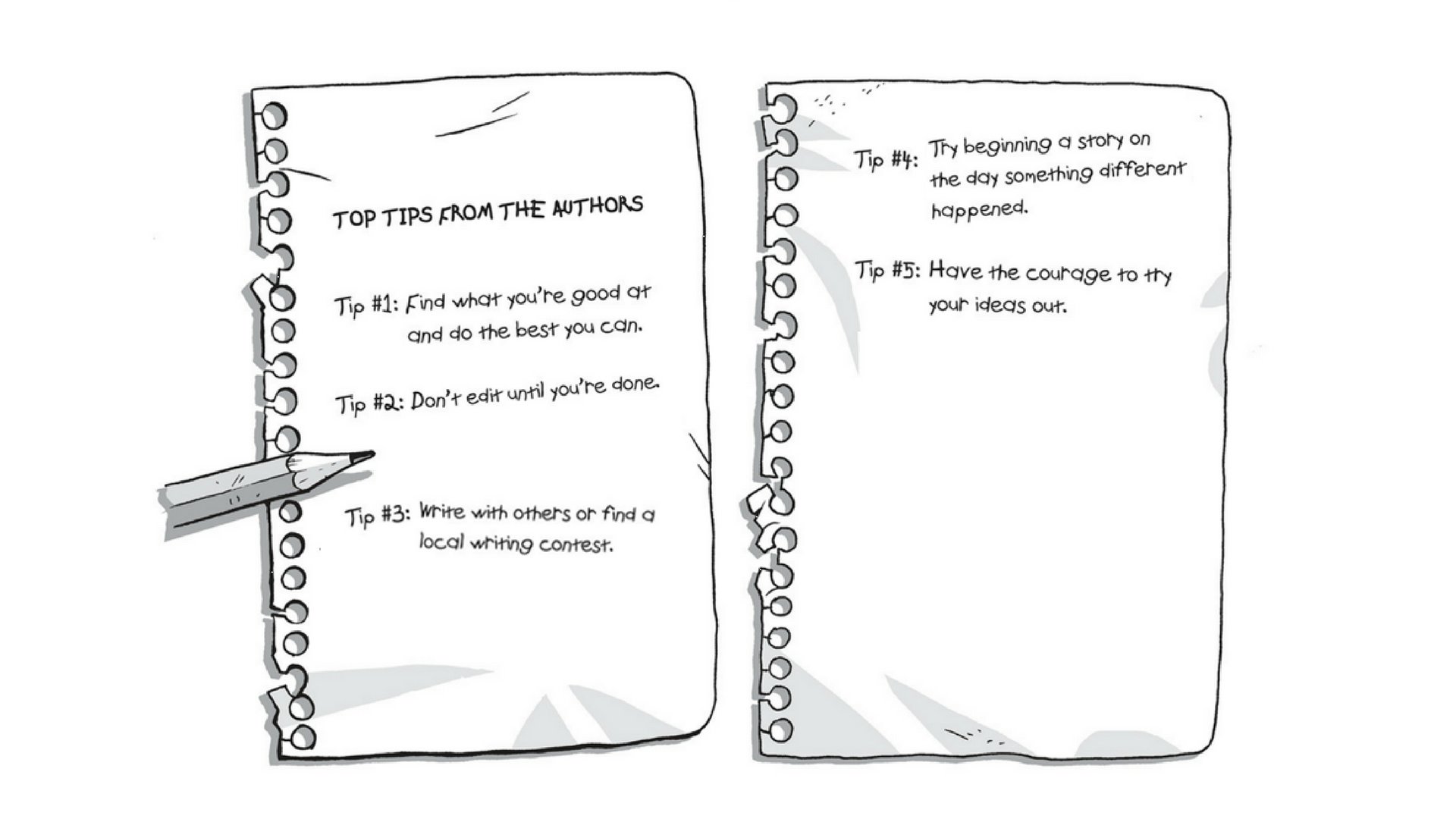Topsfield students had a great time coding this month.
Code.org lets~
Anyone, anywhere code with an Hour of Code.
One-hour tutorials in over 45 languages.
No experience needed.
Ages 4 to 104.
We called it Hours of Code.
Students explored many sites during Library classes and in their Classrooms.
Teachers and guests problem solved right along side of students.
Try some coding for yourself.
Remember to use problem-solving strategies to help.
Here are a few activities to explore.
Hour of Code K-2
Hours of Code 3+
Click below for a Recap of Students' Creativity, innovation, and coding skills.
Ages 4 to 104.
We called it Hours of Code.
Students explored many sites during Library classes and in their Classrooms.
Teachers and guests problem solved right along side of students.
Try some coding for yourself.
Remember to use problem-solving strategies to help.
Here are a few activities to explore.
Hour of Code K-2
Hours of Code 3+
Click below for a Recap of Students' Creativity, innovation, and coding skills.