To enjoy new friends from around the world and the pages from the story, click the video link below. Distance traveled from cover to last page: 1,187,708 km or 738,007.536 miles!!
Thursday, March 22, 2018
Dr. Seuss World Read Aloud
I was fortunate enough to take part in a shared global read aloud of Dr. Seuss' book Oh, the Places You'll Go
To enjoy new friends from around the world and the pages from the story, click the video link below. Distance traveled from cover to last page: 1,187,708 km or 738,007.536 miles!!
SafeShare.tv - Flipgrid #WORLDReadAlouds: Oh, the Place...
To enjoy new friends from around the world and the pages from the story, click the video link below. Distance traveled from cover to last page: 1,187,708 km or 738,007.536 miles!!
Saturday, March 17, 2018
Book Trailers
Reading in small Book Groups led Mrs. Kelleher's Class to the creation of iMovie Book Trailers.
Students were given a choice of reading books as part of their class reading assignment and this then led to the formation of small reading groups. When the students had finished their books, each group was given the task of sharing their understanding of the main idea from the book.
After a discussion of the book and the main idea, the students first planned out the book trailers using a template for the layout. They then used the iMovie app and the Doink app on the iPads to create their photos and videos for inserting into iMovie.
Eating Fried Worms
Hatchet
Hatchet
Rules
Rules
Skinnybones
Trouble With Tuck
Tech Tip:
CCSS.ELA-LITERACY.RL.4.2
Determine a theme of a story, drama, or poem from details in the text; summarize the text.
CCSS.ELA-LITERACY.SL.4.1.A
Come to discussions prepared, having read or studied required material; explicitly draw on that preparation and other information known about the topic to explore ideas under discussion.
CCSS.ELA-LITERACY.SL.4.5
Add audio recordings and visual displays to presentations when appropriate to enhance the development of main ideas or themes.
Students were given a choice of reading books as part of their class reading assignment and this then led to the formation of small reading groups. When the students had finished their books, each group was given the task of sharing their understanding of the main idea from the book.
After a discussion of the book and the main idea, the students first planned out the book trailers using a template for the layout. They then used the iMovie app and the Doink app on the iPads to create their photos and videos for inserting into iMovie.
Click below to view these Must Read Book Movie Trailers.
Light, Camera, Create!
Eating Fried Worms
Have students plan out the layout and design of the iMovie trailers before they begin inserting in the app. Keeping a list of photos helps facilitate the process.
CCSS.ELA-LITERACY.RL.4.2
Determine a theme of a story, drama, or poem from details in the text; summarize the text.
Come to discussions prepared, having read or studied required material; explicitly draw on that preparation and other information known about the topic to explore ideas under discussion.
CCSS.ELA-LITERACY.SL.4.5
Add audio recordings and visual displays to presentations when appropriate to enhance the development of main ideas or themes.
Tuesday, March 13, 2018
Topsfield Meterologists Reporting Live
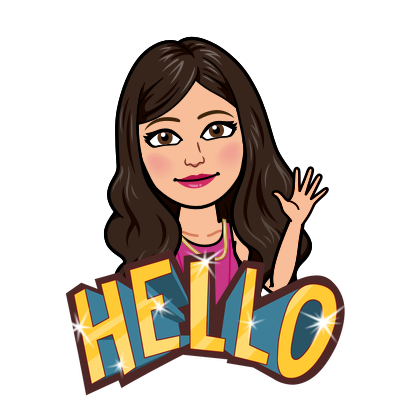
Monday, March 12, 2018
Graphing with Forms
Graphing has always been a great activity for collecting data. Students discussed what makes a good survey question as a class. Then Grade 3 students were introduced to Google Forms. Each student created their own google form with their individual survey questions. The next step was to add all the links to a shared google doc for easy student access in their Google Classroom. Students then responded to each others' survey questions. The magic of google forms is that a google sheet is then created with the click of a button. As students explored the different graphs, colors, sizes, etc. they created the type of graph that best showcased their data. Students then copied their graph and added it to a shared google slides also found in their Google Classroom. But wait...the data was then analyzed and students wrote about what their graph data shows.
The results are below.
Click through the slides to see the graphs and analysis.
Click below for Mrs. Corliss' Class Data
Click below for Mrs. Jordan's Class Data
Represent and interpret data.
CCSS.MATH.CONTENT.3.MD.B.3
Draw a scaled picture graph and a scaled bar graph to represent a data set with several categories. Solve one- and two-step "how many more" and "how many less" problems using information presented in scaled bar graphs. For example, draw a bar graph in which each square in the bar graph might represent 5 pets.
Tech Tip:
Using Google classroom is an easy way to provide all students with the necessary link to the shared documents.
It is best to pre-populate the shared Google Slide with students' names as they learn how to work in a shared document.
Another trick is for students to create their work on the slide number that corresponds to their number in class. (ABC)
The results are below.
Click through the slides to see the graphs and analysis.
Click below for Mrs. Corliss' Class Data
Represent and interpret data.
CCSS.MATH.CONTENT.3.MD.B.3
Draw a scaled picture graph and a scaled bar graph to represent a data set with several categories. Solve one- and two-step "how many more" and "how many less" problems using information presented in scaled bar graphs. For example, draw a bar graph in which each square in the bar graph might represent 5 pets.
Tech Tip:
Using Google classroom is an easy way to provide all students with the necessary link to the shared documents.
It is best to pre-populate the shared Google Slide with students' names as they learn how to work in a shared document.
Another trick is for students to create their work on the slide number that corresponds to their number in class. (ABC)
Wednesday, March 7, 2018
The Day the Crayons Quit!
Over the past few weeks in Writer’s Workshop students in grade 2 have been working on opinion writing. They worked with an O.R.E.O. graphic organizer to make sure the reasons and opinions matched, and that strong feeling words were used to strengthen their opinion.
Click on the video below to hear Mrs. Ford's Crayons Persuasive Arguments
Tech Tip:
Have students use the $ app drawing pad or drawing box to create a digital crayon and include other drawing of things in their writing.
The FREE app Chatterpix allows drawing to come to life. Remember there is a 30 second limit in this app.
The FREE Chatterpix app was used to bring this project to life!
Using ipads, students drew a personified picture of their crayon and recorded their voice reading their opinion why they are the best color.
Check out our projects below!
Click on the video below to listen to Mrs. McCarthy's crayons as they try to persuade you.
Friday, March 2, 2018
Happy Birthday Dr. Seuss
Thursday, March 1, 2018
Read Across the World
Subscribe to:
Posts (Atom)



