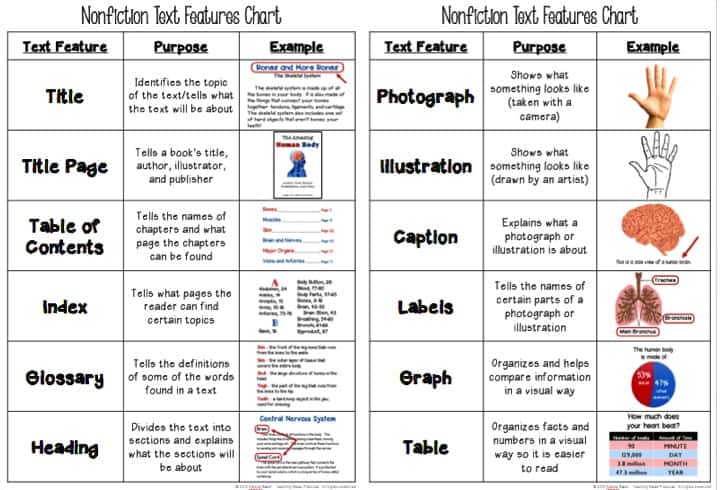The International Society for Technology in Education (ISTE) is a nonprofit organization that serves educators interested in better use of technology in education. The jam packed conference this year was held is San Antonio, Texas.
As a member of the private google+ community (1,969 members) I discovered the group NOT AT ISTE17. I soon was involved in all things ISTE but from home.
I loved the challenges posted daily.
First challenge was to create an introduction badge with ribbons.
I plan on using this idea with students in the fall using google drawings.
Live streaming made me feel like I was right there as I learned new things in the tech field. How inspiring!
I was even a winner of a door prize while at home!
Another challenge was to connect with someone who was attending ISTE. I sent MASS CUE president elect, Rayna Freedman a twitter request and she so quickly and kindly obliged.
'
Thank you to everyone in the google community and everyone in the tweeter #notatiste17 feed.
I has been a blast learning along with you.